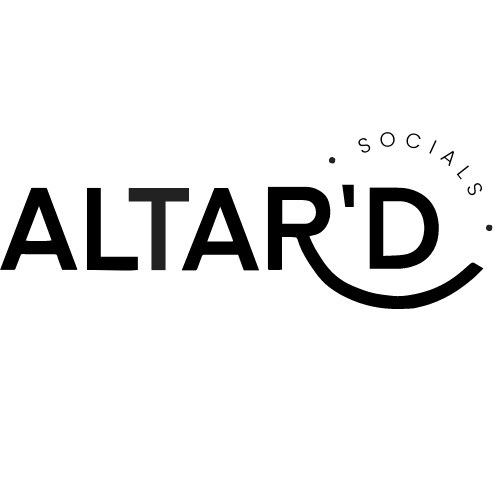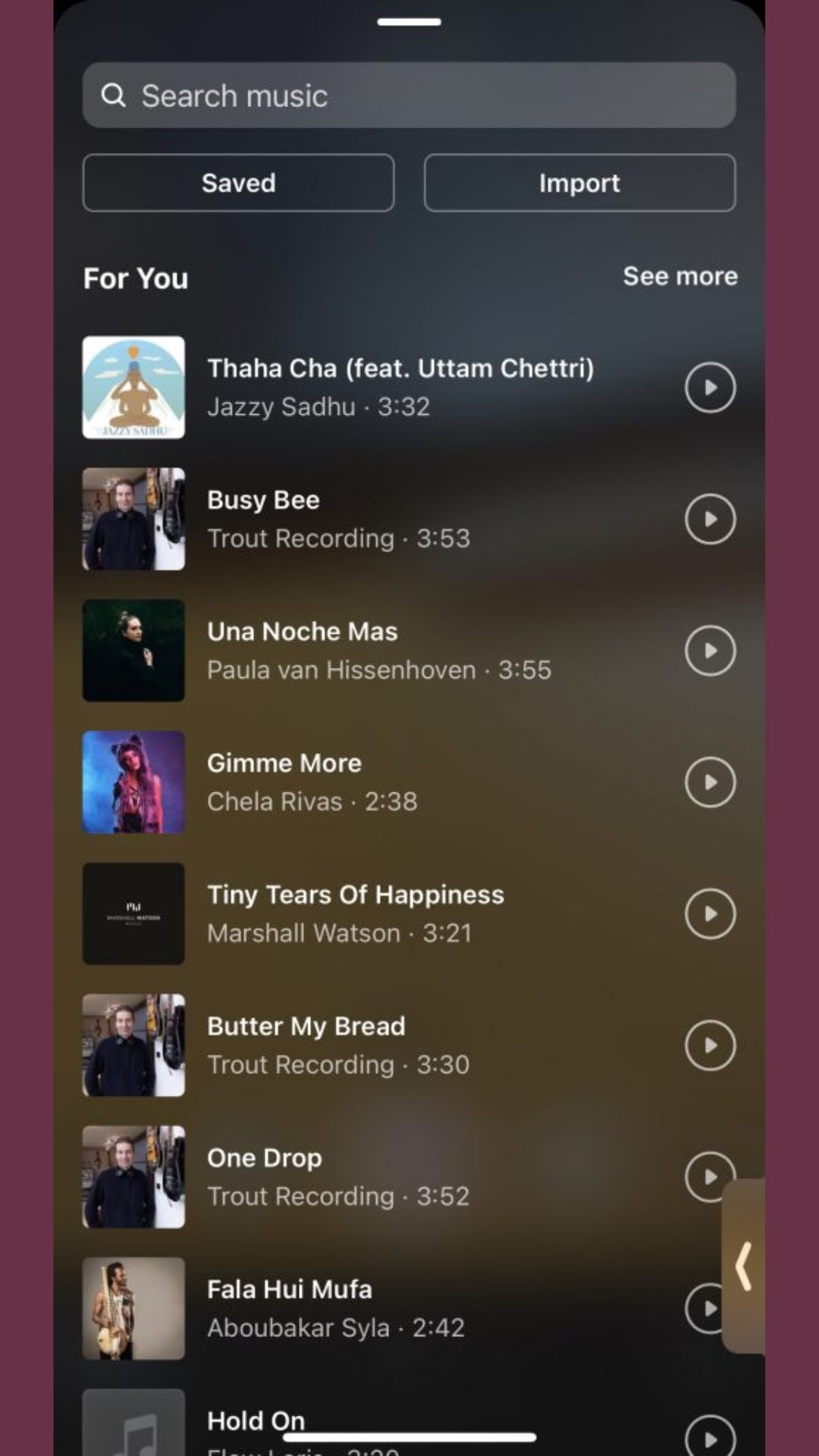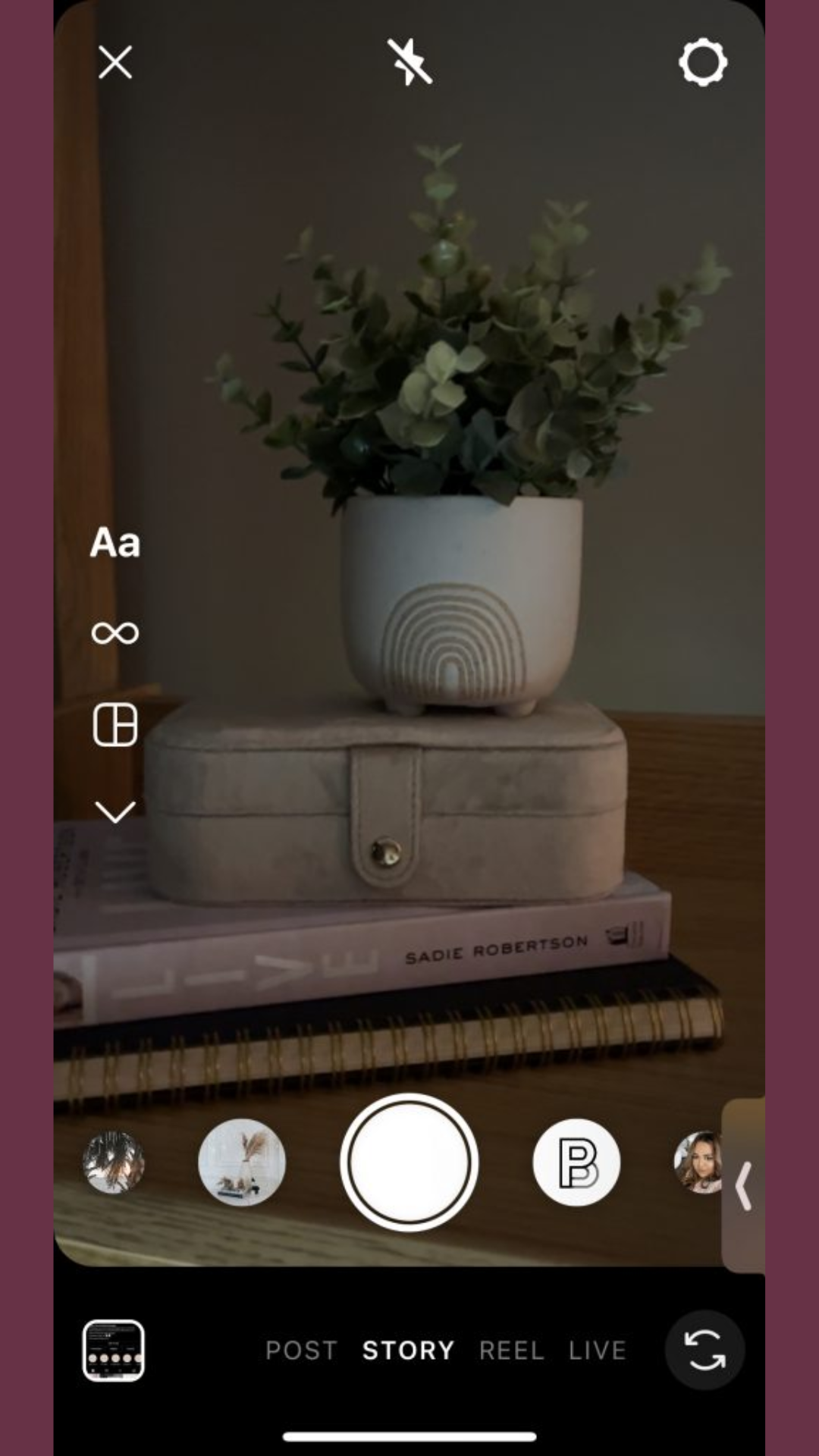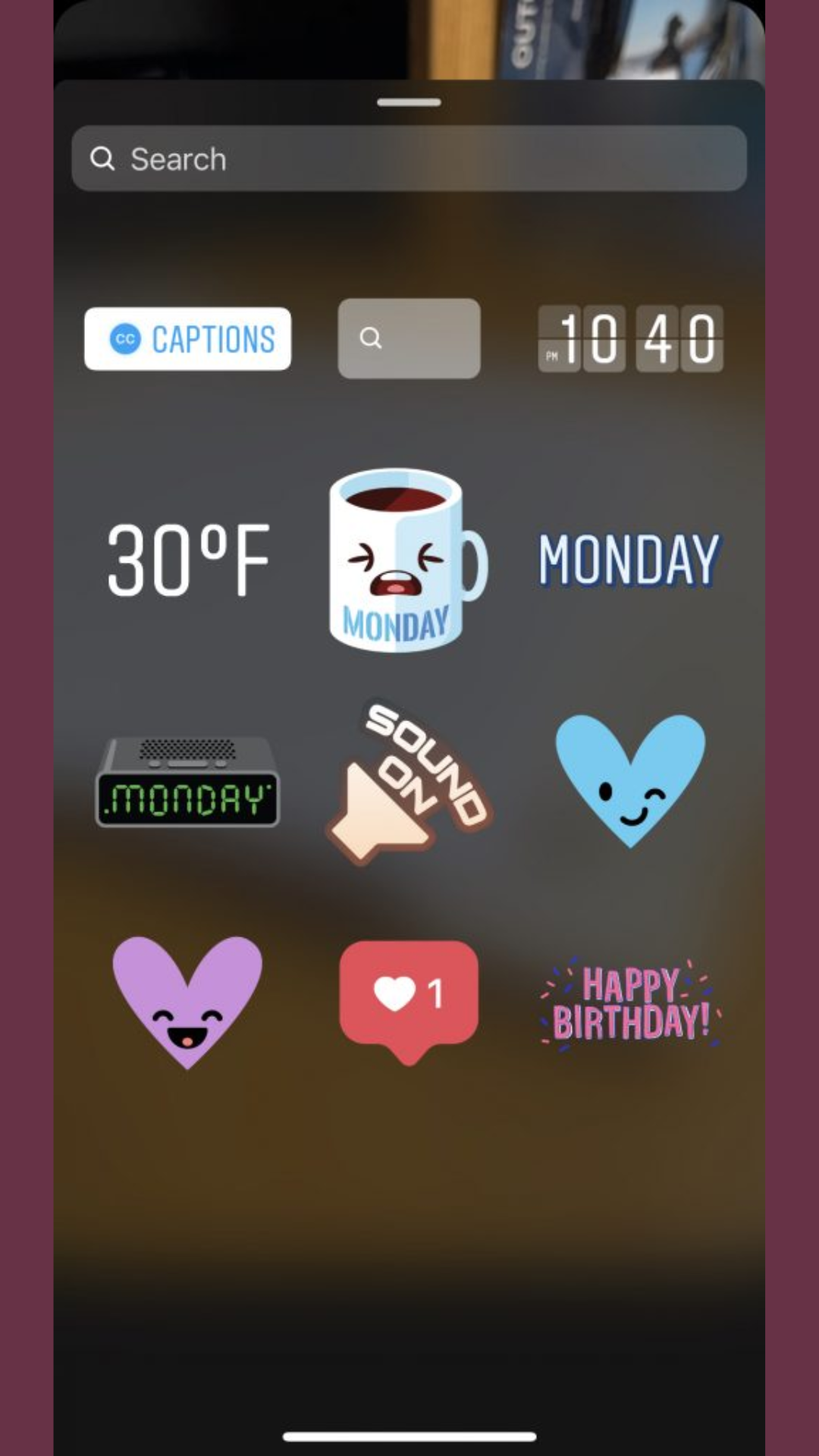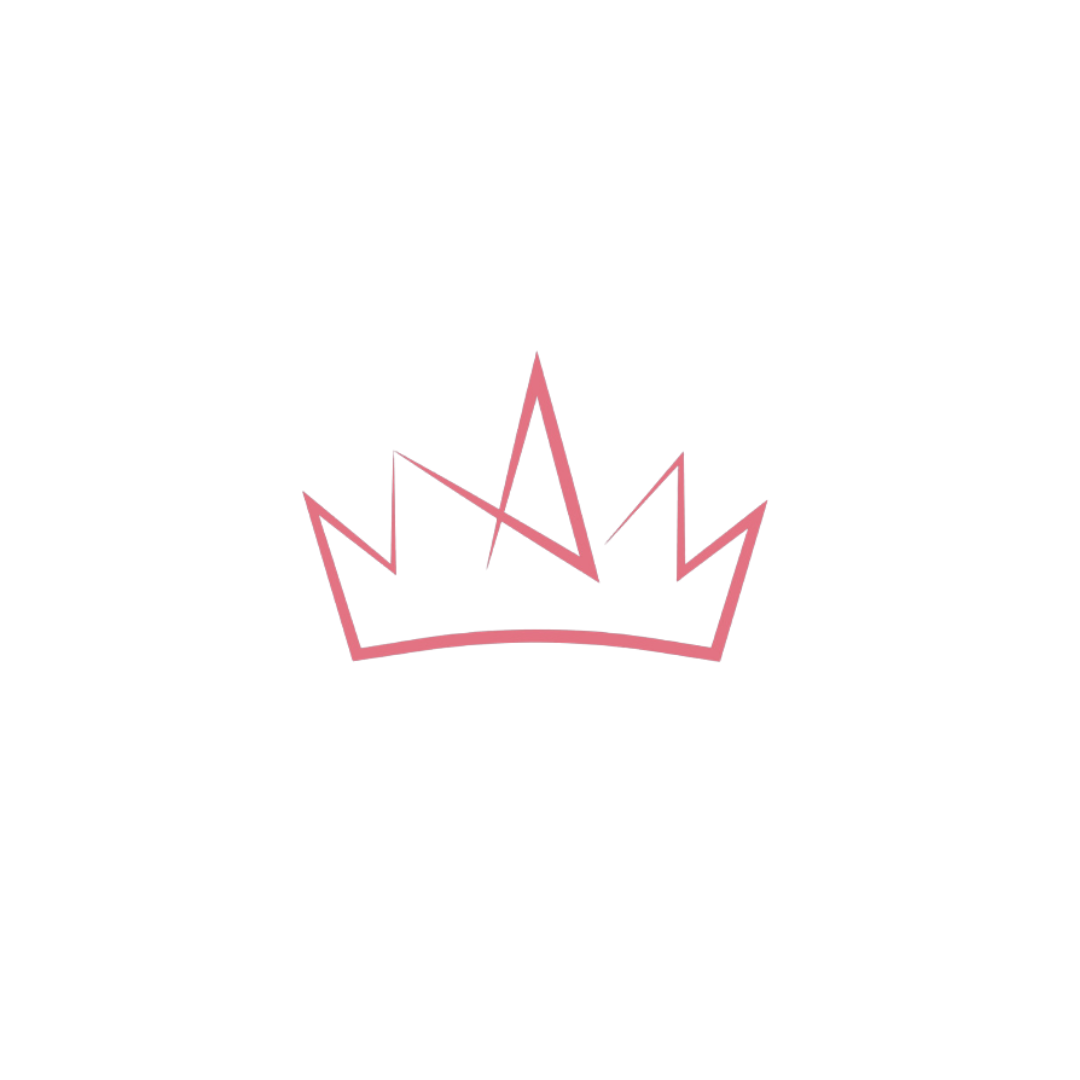Instagram Reels Tutorial: Your Step-By-Step Guide to the Best Reels
Are you looking to get into creating Instagram Reels? If you are, then you're in the right place! This guide will walk you through the process of creating your first reel step by step. Plus, we'll also give you some ideas for how to make your reel stand out.
Creating an Instagram reel is a great way to showcase your creativity and engage with your followers. Reels are quick, fun videos that can be up to 15 seconds long. You can create them using photos and videos from your camera roll, or you can shoot new content directly in the app.
The purpose behind creating Instagram Reels is to provide "snackable" content (easy-to-digest content). Much like how TikTok is designed, Reels can be created in the app using a variety of different editing tools such as filters, captions, interactive backgrounds, music, and much more.
TikTok vs. Instagram Reels
While TikTok and Instagram Reels may seem similar at first glance, there are some key differences between the two platforms.
The most notable difference is that Reels are designed to be shared within the Instagram app, whereas TikTok can be shared across a variety of social media platforms.
Instagram is also a more visual platform than TikTok. This means that users are more likely to engage with content that is visually appealing (think: high-quality photos and videos, creative editing, etc.).
Another key difference is that Reels gives users the ability to add AR effects, which TikTok does not currently offer. This provides an extra layer of creativity that can help your reel stand out from the rest.
Instagram Reels vs. Instagram Stories
Another platform Reels is often compared to is Instagram Stories.
Stories are quick, ephemeral videos or photos that disappear after 24 hours. Unlike Reels, Stories can be up to 60 seconds long.
The key difference between Reels and Stories is that Reels are designed to be permanent content, whereas Stories disappear after 24 hours. This means that Reels have the potential to reach a wider audience over time, as they will continue to show up in users' feeds even after they're posted.
Plus, with the recent introduction of Reels tabs on Instagram Explore pages, users who don't follow you can still stumble upon your reel and decide to follow you because of it. This allows your content to be seen by a much larger audience than it would be if it were just posted to your Stories.
Now that you know a little bit more about Instagram Reels, let's jump into how to create one!
How to Make an Instagram Reel
There are two different ways of creating reels, either:
Shoot a new video
Select a video from your camera roll
If you choose to shoot a new video, you can press and hold down on the record button to film the content in one go or several separate clips.
Follow these steps to make a Reel
Step 1. Select Reels on the bottom of the screen
Step 2. Gather the resources needed to bring the video to life. To add audio to your video, adjust speed, and add effects, these features can be found on the left of the screen.
Step 3. When you're ready, start recording by clicking the red record button towards the bottom of the screen. While you are recording, it can be stopped at any point by clicking the record button again and then once more to start recording again. For seamless transitions, the align button will appear after recording a short clip. Some of our favorite uses for transitions include:
Adjusting music
Scene changes
Adding other people into the video
Once a clip is recorded, it can be trimmed and adjusted as needed.
Step 4. After the clips are recorded, this is where the fun comes in... CUSTOMIZATION!
This is where you can personalize your Reel by using stickers, text, effects, etc.
Step 5: Share it!!
The last step is to share your new Reel with the world! You can choose to post it to your feed, stories, or both.
You can also decide who can see your Reel by selecting the privacy settings before posting.
Create a catchy caption and customize how it will look on your profile grid by selecting edit cover and profile grid.
“Pro Tip: Don’t forget to post the Instagram reel during the time your target audience is most active on Instagram!”
Reels are a great way to show off your creative side, connect with your followers, and grow your following. Now that you know how to make an Instagram reel, it's time to get creative and have some fun with it!
Instagram Reel Sizes
The minimum and maximum length of an Instagram reel is the same as an Instagram story:
Minimum: 3 seconds
Maximum: 60 seconds
The file size limit for an Instagram reel is 4GB.
The recommended aspect ratio for an Instagram reel is 9:16, but you can also upload videos in other sizes like 1:1 or 16:9.
To ensure your video looks its best, we recommend using a resolution of 1080x1920px.
Save Your Reel as a Draft
If you're not ready to post your reel just yet, you can save it as a draft and come back to it later. To do this, simply click button on the bottom left of your screen that reads, “Save Draft”.
Your reel will now be saved under the Drafts tab in the Reels section of your app.
To access your drafts, go to the Reels section of your app and click on the Drafts tab at the beginning of your posted reels. Here you'll see all of your saved drafts, which you can edit until you are ready to post.
How to Download an Instagram Reel
Instagram does not currently have a download feature for reels, but there are a few workarounds that you can use to save them to your device.
To seamlessly download a Reel, there is a website called IG Downloader that makes it quick and easy to gain access to the Reel without having to screen record.
Just enter the URL of the Reel you want to download into the search bar on the website and press download. The site will then give you a link to download the video onto your device.
How to Track Reels Analytics
Content creation on social media is hard work and it can be draining to continue creating content without any return, so how do you ensure your content is getting the recognition you are looking for??
Instagram makes it easy to track how your Reels are performing by giving you access to insights into the creator studio.
To get there, go to your profile and select the three lines in the top right corner. Then, select Insights. On this page, you can see insights for other content you’ve produced on Instagram, but as you scroll down, it will show you insights on the Reels you’ve created.
From here, you can see how many views, likes, comments, and shares your Reel has gotten as well as who has engaged with it.
This is a great way to see what content is resonating with your audience and continue to create similar content!
Some specific metrics to monitor include:
Shares. The amount of times the video has been sent between accounts.
Saves. The number of times the clip has been bookmarked by users.
Comments. How many users have commented on the specific reel.
Likes. This tells you how many users double-tapped the clip or activated the heart button.
Plays. How many times your reel has been watched. If a user watches it several times, Insights accounts for it.
Accounts Reached. This measures unique users that watched the clip at least once.
Monitoring insights may seem tedious, but it's worth it to see how your content is performing and what type of content your audience wants to see more of!
When you notice certain types of content performing better, you can reuse content by creating something similar.
This is a great way to save time while still creating content that your audience will love.
Instagram Reel Ideas
Not sure what kind of content to create for your reel? Here are some popular ideas to get you started:
Tutorials. Show off your skills by doing a quick how-to or tutorial on something you're passionate about. This could be anything from a product packing video to an everyday makeup tutorial for momtrepreneurs on the go.
Get to Know Me. Share a fun fact or two about yourself in a quick reel to help your followers get to know you better!
Day in the Life. Take your followers along with you for a day and show them what your daily routine looks like.
Favorites. Whether it's your favorite products, places, or songs, do a reel sharing some of your current obsessions.
Get creative: There are no rules when it comes to Instagram Reels, so get creative and have some fun with it! You could create a reel that tells a story, does a quick skit or parody, or even just shows off your everyday life.
Product reviews. Have you recently tried a new product that you absolutely love? Why not do a quick review for your followers? This could be anything from makeup to clothes to tech gadgets.
Behind the Scenes. Take your followers behind the scenes of your life or business. This is a great way to give them a peek into your world and how you operate on a day-to-day basis.
Announce New Products. Use Instagram Reels to give your followers the first look at new products or services that you're offering. This could be anything from a new eyeshadow palette to a course that you're launching.
Instagram Reels is a great way to connect with your audience and share quick, fun videos with them.
By using the insights feature, you can track how your content is performing and make sure you're creating content that your audience will love.
And if you're ever stuck on what kind of content to create, there are plenty of ideas in this article to get you started! So what are you waiting for? Go out there and start creating some amazing Instagram Reels today. And check out our Instagram to see how we make our Instagram reels;)